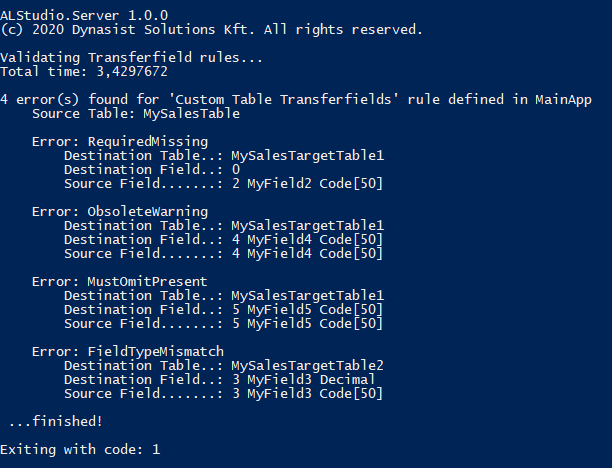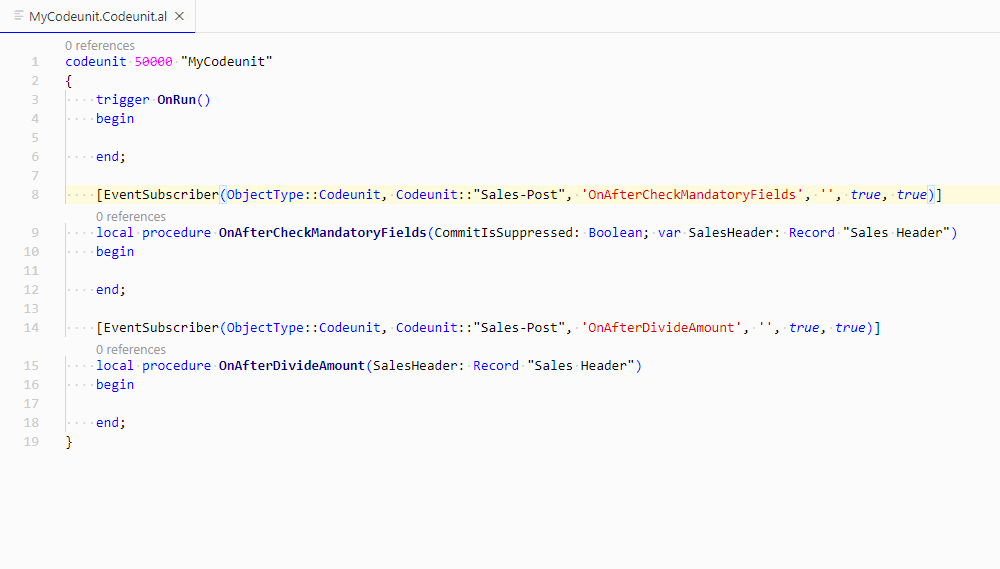Present your work to your coworkers or clients.
Our toolset helps increasing prodictivity and allows involving customers as early as possible.
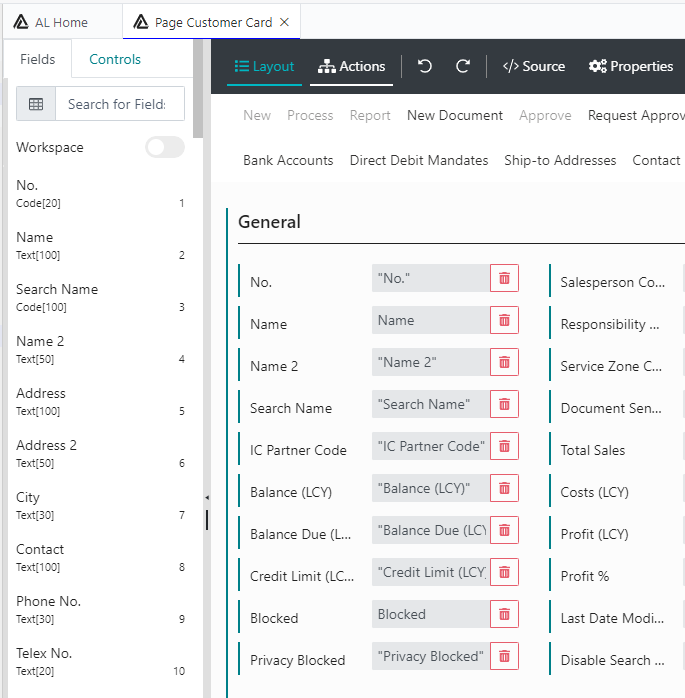
Powerful features
Visual and navigation tools at hand. Start better understanding your workspace.
Dashboard
Oversee complete workspaces with multiple apps .
Visual Designers
Packed with numerous features.
Code Navigation
Modular and interchangable componente between layouts and even demos.
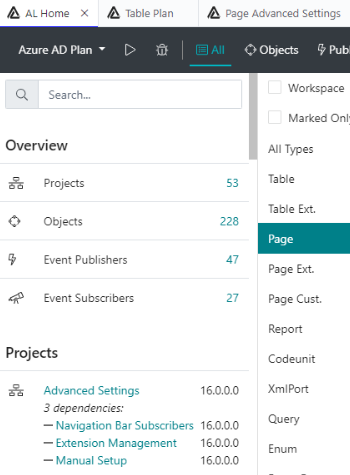
DevOps integration
Use our command-line interface to enrich build pipelines.
Free updates
Product updates are free and automatic for active subscriptions.
Built for VSCode
Access our tools where you need it most.
Change the way you build AL Apps. Forever.
With AL Studio you get the tools to quickly design Business Central extension from scratch.
Purchase now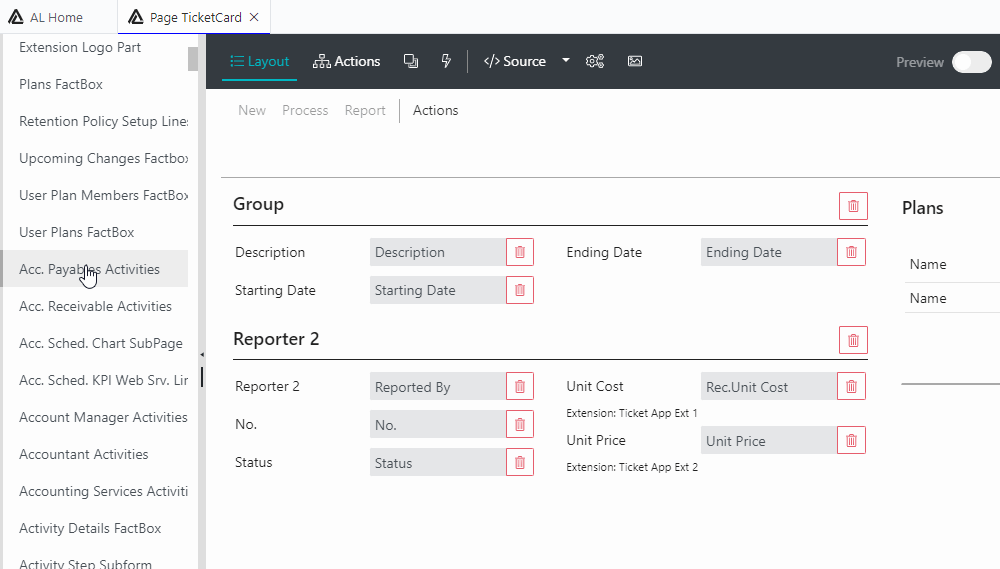
Dashboard
Get a comperehensive overview of your workspace and navigate to objects or events.
-
Apps with their dependencies on the sidebar
-
List of Objects, Event Publishers, Event Subscribers
-
Fine-tuned search, marked only listing, bookmarks
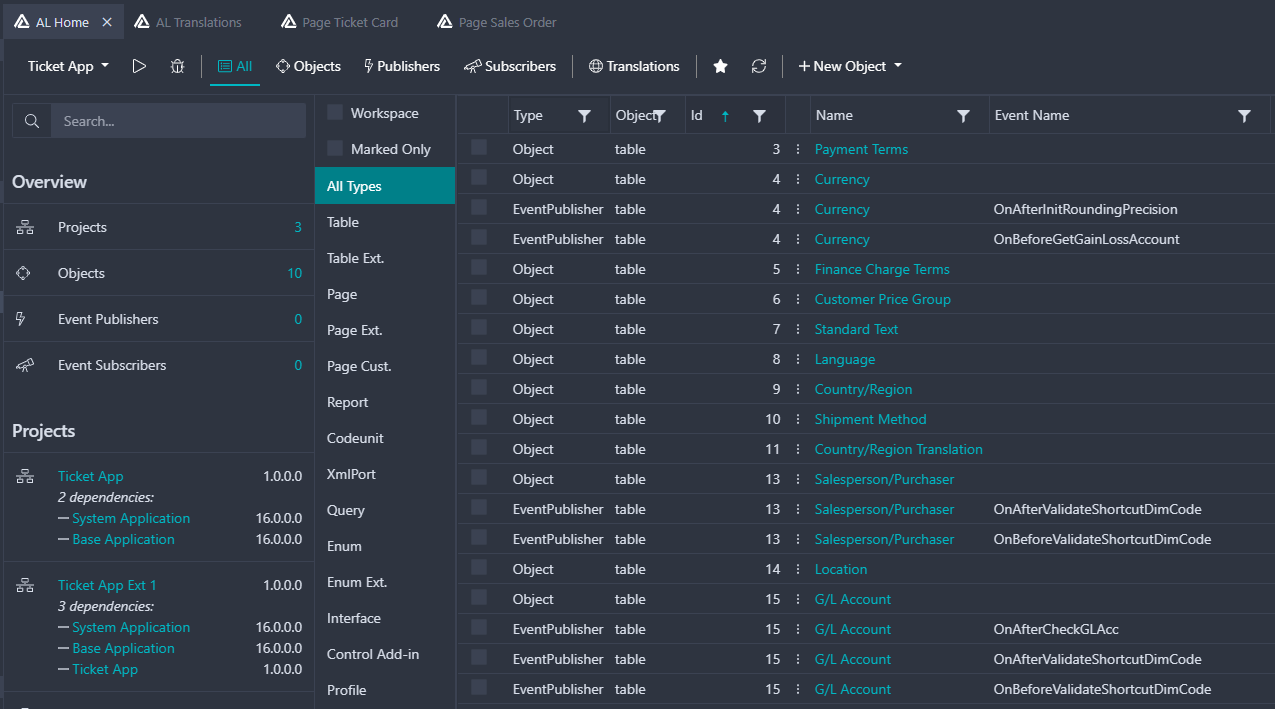
Visual Designers
Visual tools will improve daily work and get instant feedback after applying changes. Editors show the combined of base and extension objects.
-
Table/Page/Enum Editors
-
Codeunit/Interface Viewers
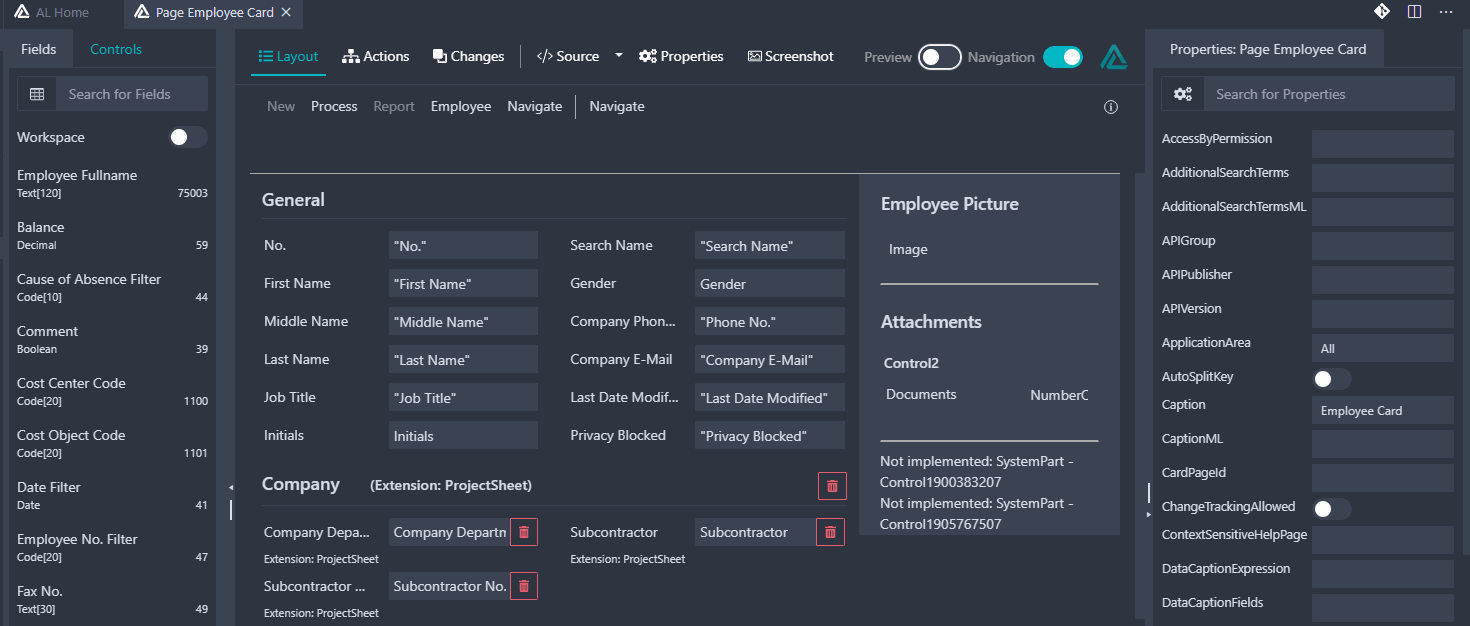
Table Designer
This view allows developers and consultants to overview and edit table structure.
-
Display table and its extensions in a single comprehensive view
-
Manage table fields, field groups or keys in a data grid
-
Property window for selected element
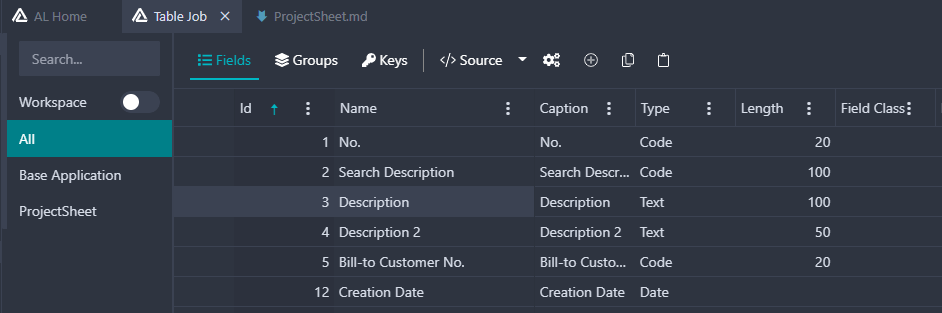
Page Designer
This view allows developers and consultants to overview and edit page layout without having to setup docker or local Business Central instances.
-
Display page and its extensions in a single comprehensive view
-
Instant preview of layout changes
-
Drag & Drop edition of groups, fields, parts
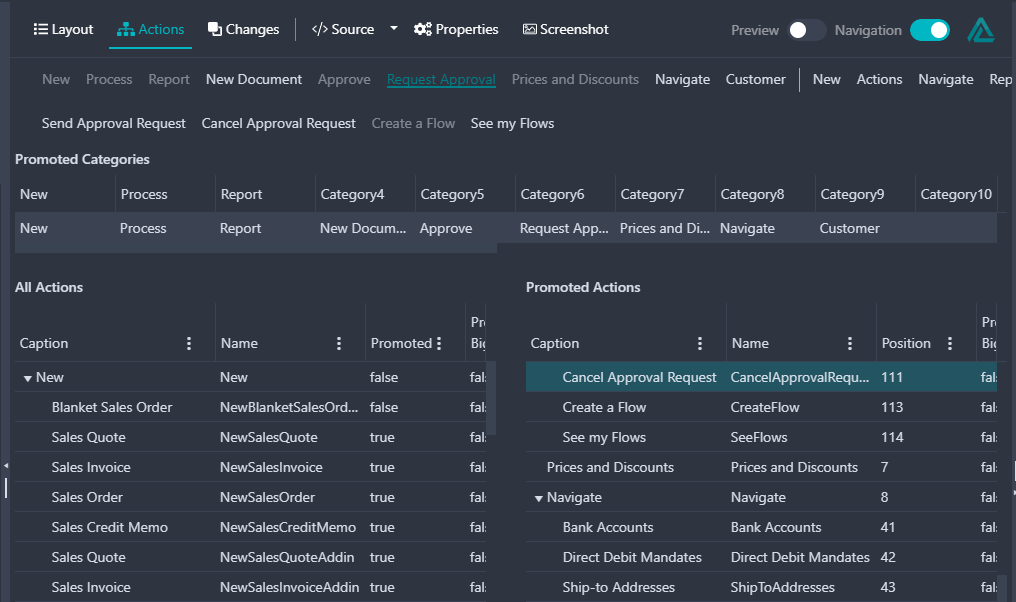
Enum Designer
This view allows developers and consultants to overview and edit enums.
-
Display enum and its extensions in a single comprehensive view
-
Property window for selected element
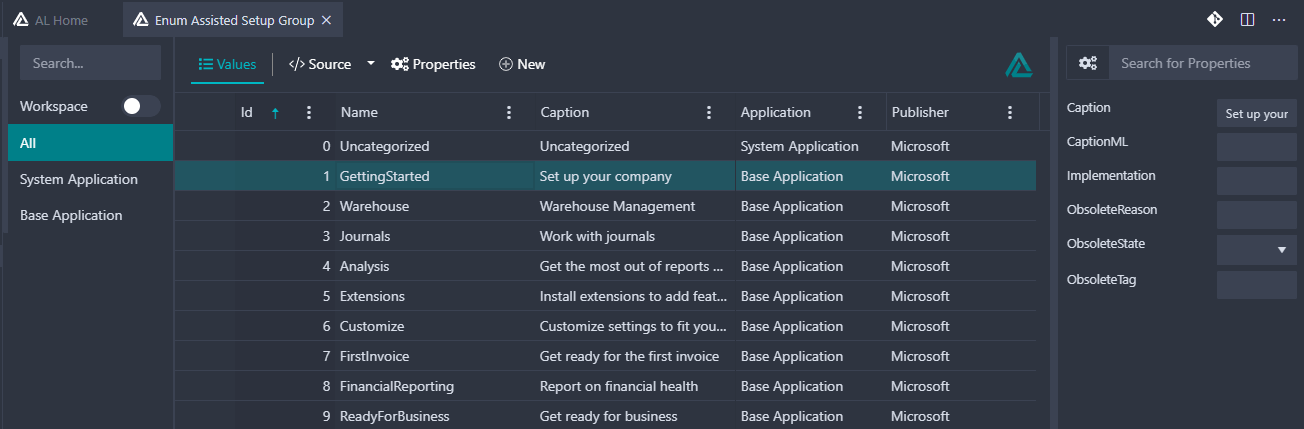
Codeunit/Interface/Add-in Viewer
This window provides a general overview of any codeunit, interface of control add-in object. Methods and Event publishers/subscribers are displayed on two columns next to each other.
-
List of Methods, Event Publishers and Event Subscribers
-
Fine-tuned search, one-click navigation to source
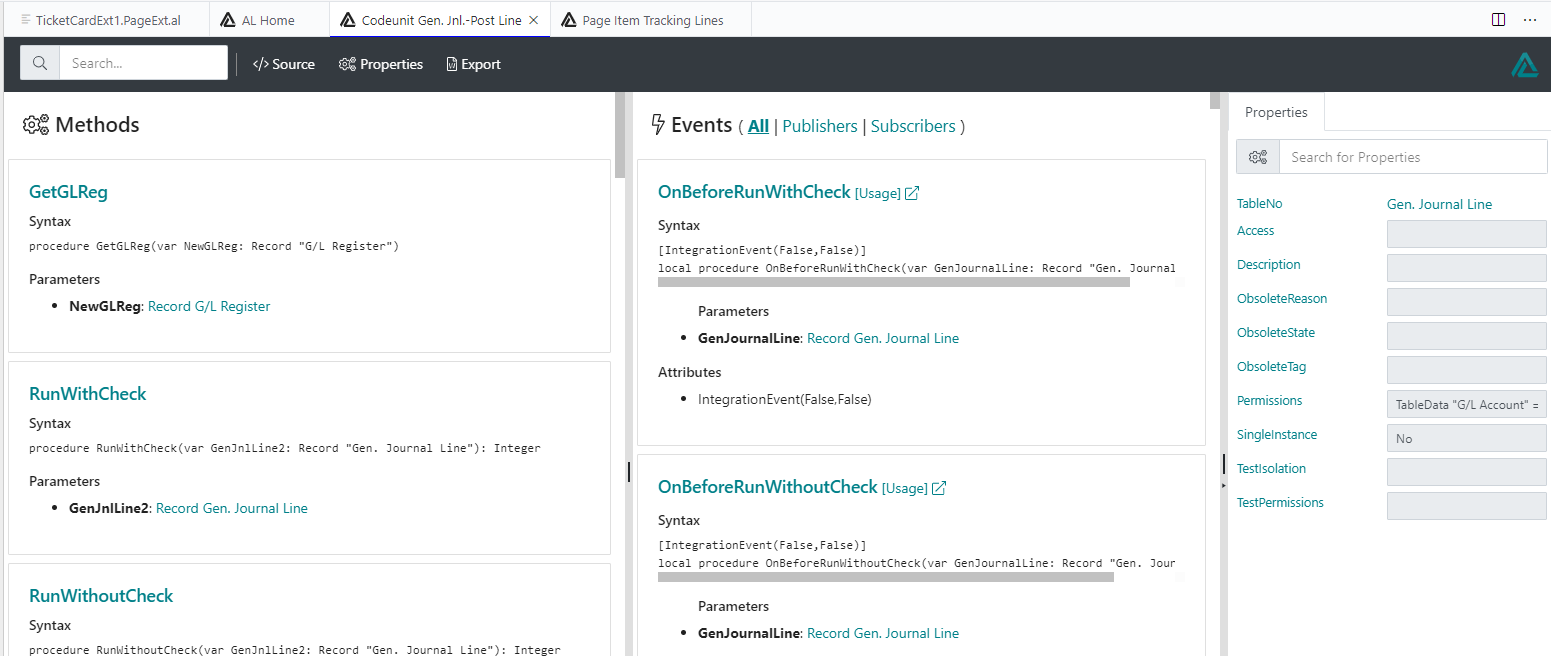
DevOps integration
Get a comperehensive overview of your workspace.
-
List of Objects, Event Publishers, Event Subscribers
-
Fine-tuned seach, marked only listing, bookmarks
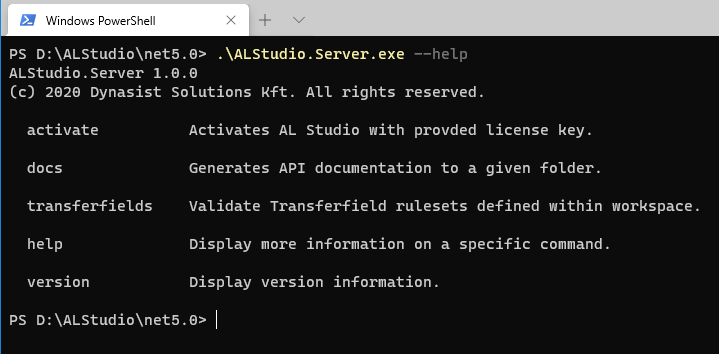
Translation Overview
This screen provides a matrix-like summary of all available XLF translations found in the workspace. Left columns represent data from generated XLF files, translations are dynamically displayed as additional columns.
-
View translations ad filterable data-grid.
-
Quick search and advanced filtering options on columns.
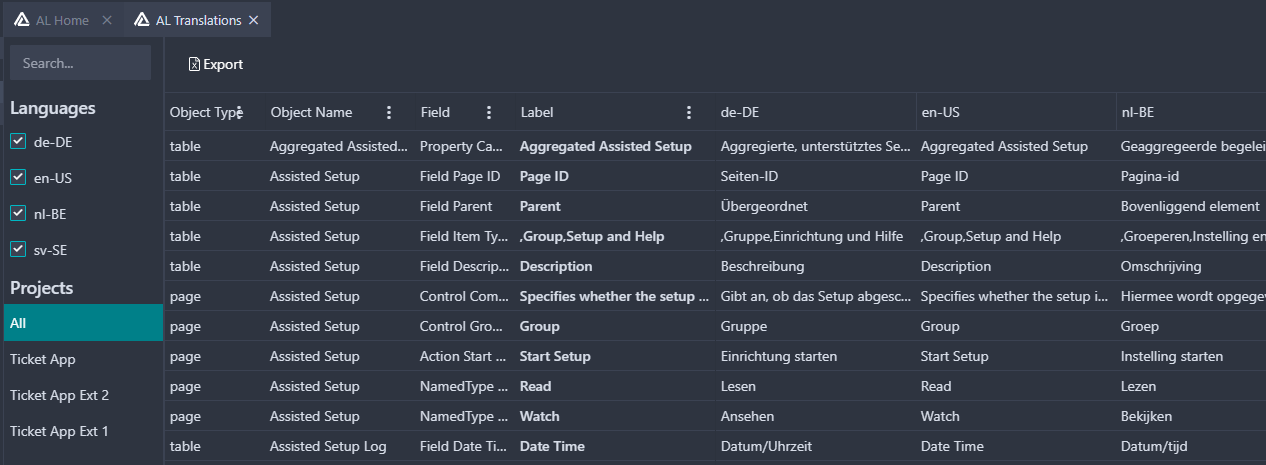
Project Wizard
This screen helps with creating complete workspaces consisting multiple apps. The command is also available on the sidebar as a button when no workspace is open.
-
Set basic information that will be applied to each new project
-
Define multiple projects with their own ranges
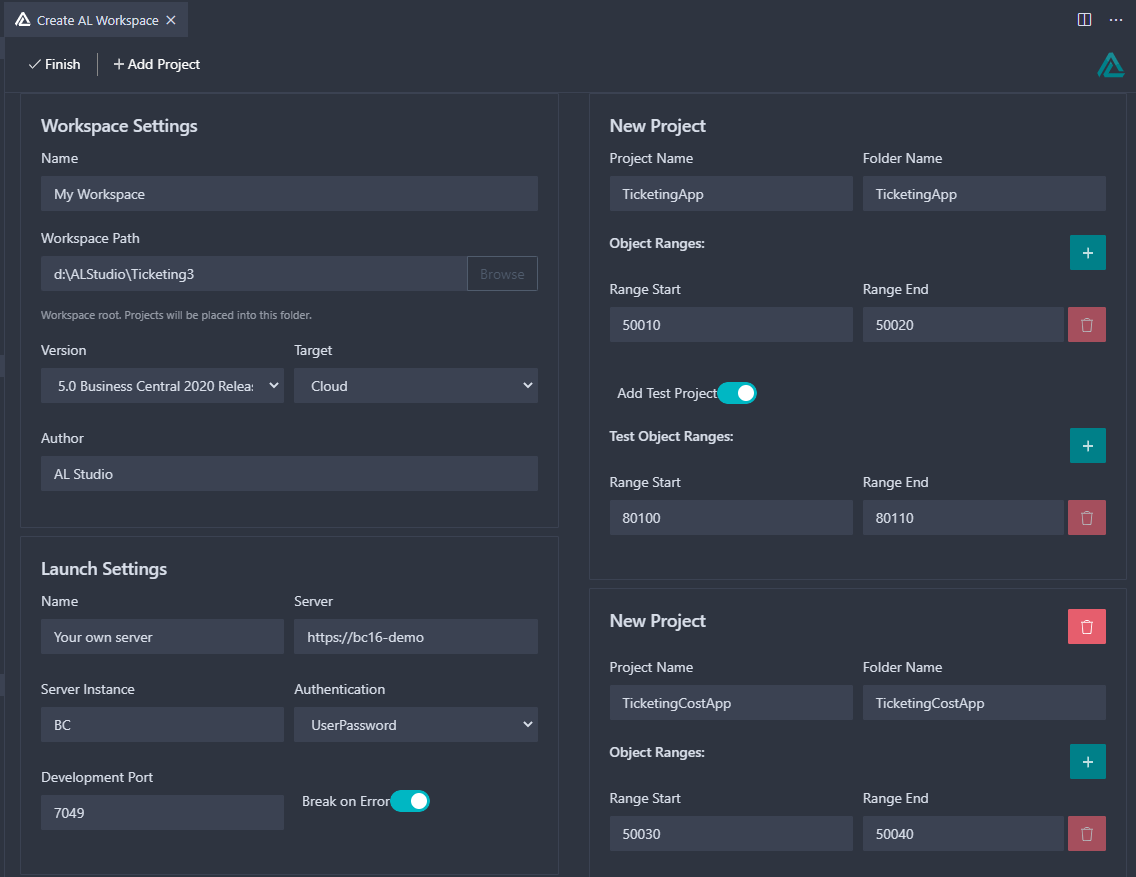
All Table Fields
This screen provides a complete list of all fields, fieldgroups and keys that are present within workspace objects or symbol packages.
-
View all table Fields, FieldGroups, Keys
-
Fine-tuned search, one-click navigation to Field/Fieldgroup/Key
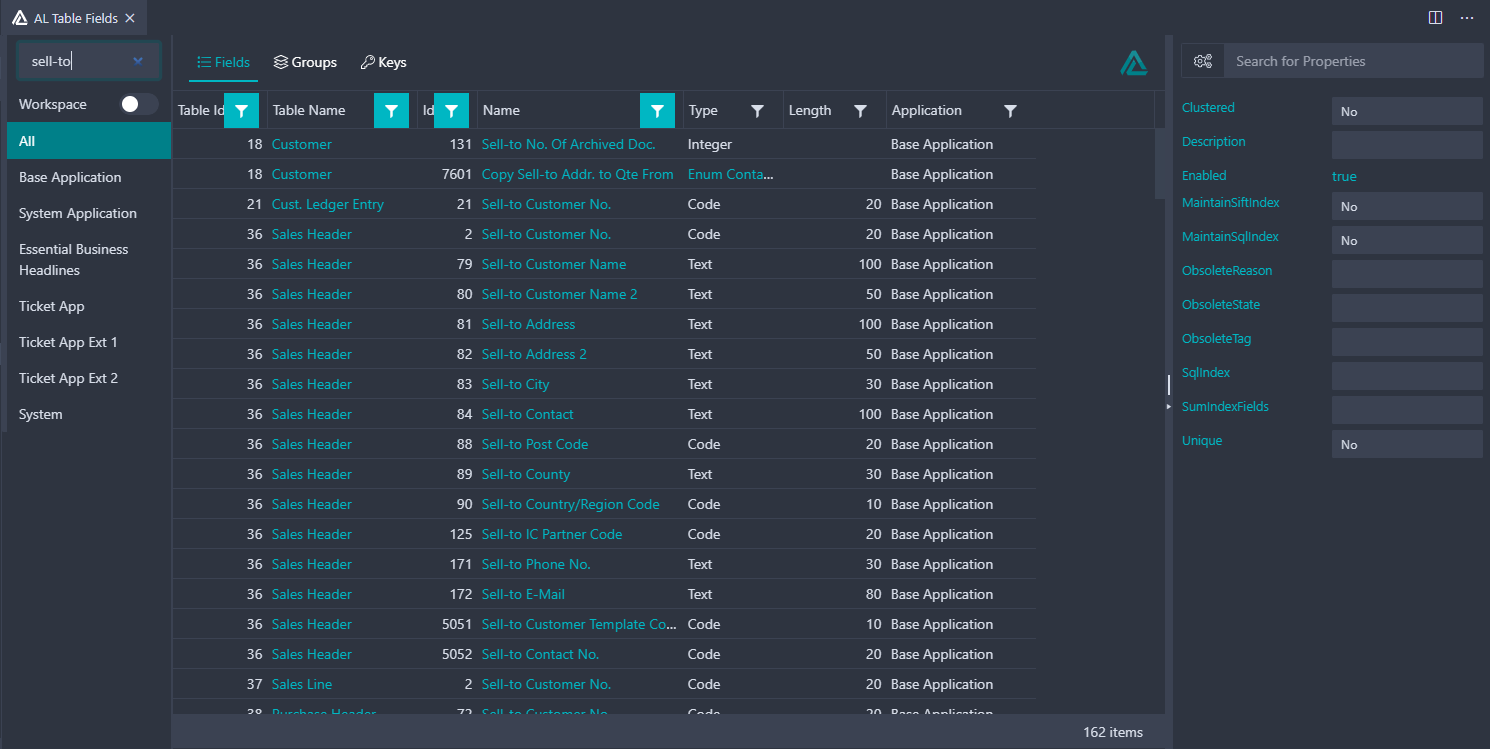
Transferfield Rules
Ensure the integrity of Transferfields rules using validation json definitions per extensions. Never miss a field again.
-
Can be integrated into DevOps pipelines
-
Simple per-project definitions